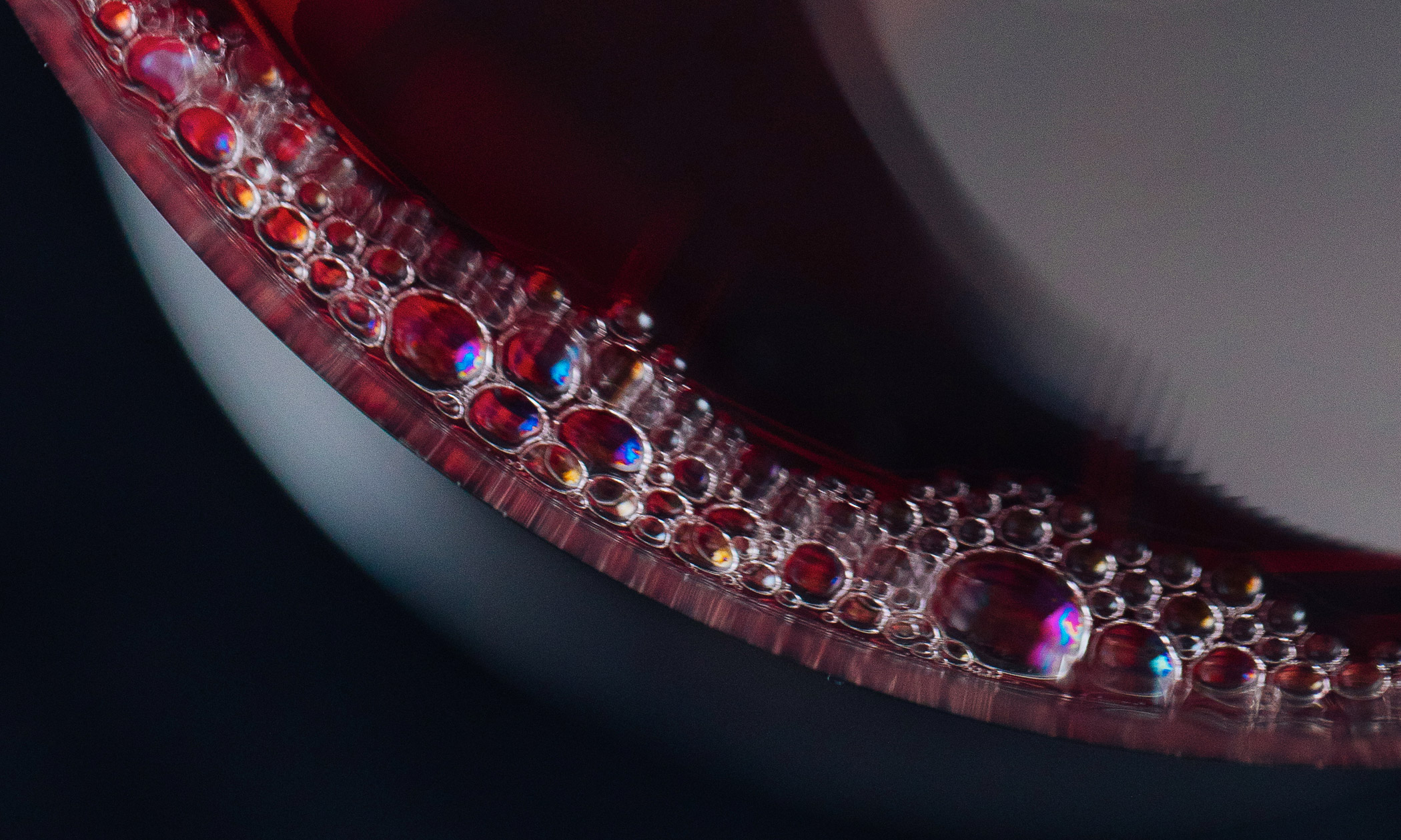How to Bid?
Napa Valley Library Wine Auction is powered by Zachys. The first thing you need to do is Create an Account with Zachys. Here you will need to fill out your billing information, delivery address, and credit card information. Once your account is set up, you can just sign in and start bidding. Bidding in a live auction can be done online ahead of the auction date, live online, over the phone, or in person.
What does Max Bid mean? And How do Max bids work?
When bidding, you have the option either to simply bid the next increment, or to specify a maximum bid that may be higher than the current bidding level of the lot. If you bid two or more increments above the current bid, our system will automatically continue to bid for you if there is additional competition on the lot, up to your maximum. Should someone outbid your maximum bid, you will be alerted via email that you have been outbid. If you wish to compete further, you can do so at any time up until the auction closes.
What is a live-streamed auction?
On Saturday, February 20 at 3:00 p.m. PST, the Library Wine Auction lots will be sold via a live auction format. There will be an auctioneer who will introduce the lot, start off the bidding at the current highest bid, and then accept bids via online or over the phone to close the lot. Best to be logged in and ready to bid as the closing of lots will happen pretty fast.
So what to wear to a live-stream auction?
We recommend going all out! Pull out your favorite yoga pants and get those fuzzy warm slippers to watch all the action online. And the most important part? It is required to have a delicious glass of Napa Valley wine in hand.
What if I cannot attend the live-streamed auction?
Please see how does Max bid works and well....go big. Place your MAX bid anytime starting on February 11 .